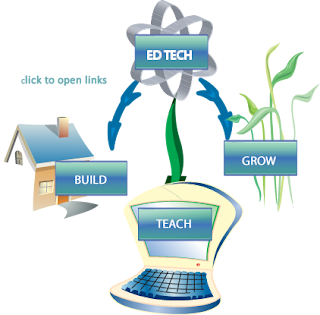Gamification is engaging others in problem solving, and to promote specific gains in learning by using badges; for example, Khan's Academy. Also Gamification can challenge students to solve real world problems such as hunger, poverty, climate change, and global peace. It is to challenge and promote learning with others, and to increase the level of involvement and motivation.
The important thing to understand while using Gamification in my classroom is to make sure that the games are fun, and match the topic of what I am teaching the students. Next, I need to make sure that the students should be engaged in the game, and depending on their grade level, give them a game that they should understand. I want to make Gamification, like a problem solving technique so I can see what the kids are thinking, so they can grow their mind, and understand the content of what they are learning.
The best example of Gamification, is Osmo. Osmo is the Gamification app that we used in class on the iPad. In my opinion, it is very interactive, and I liked how the character brings all of your drawings to life, and makes learning fun for the child. Osmo has a lot of games;for example, the shapes, the pizza, and the drawing game. My favorite one is the drawing because when I draw the picture, it will bring my drawing to life on the iPad. I found the characters cute, and I will definitely use Osmo in my classroom.
I think Gamification is good because it is like a game, but interactive with problem solving. It gives me a lot of interactive games so the students can play and learn with it. If I had this when I was younger, I will learn faster because I like learning when someone tells me how to do it instead of reading.
Thank you for reading my blog!
Kimberly's Educational Blog
Monday, April 17, 2017
Tuesday, April 11, 2017
How Do Students Learn?
As a student, I've learned many different methods on how I need to learn something. For example, I learned three different methods such as Visual, Auditory, and Kinesthetic. I learn best auditory because I can't learn something without hearing other people discuss about it or explain. Visual learning is a type of learning where you can remember something visually. Honestly, I can't remember something visually even if it is in a picture, and studying written words. I can't memorize when it's written but when it's said then I can remember it well. Kinesthetic is hands on learning;for example, in labs and exercising while studying. This seems pretty hard for me because when I am doing exercise, I can't study or concentrate on what I am doing.
As a teacher, I should be able to know what my student's learning styles are, so I can help them in the best way I can. I think, I need to be more visual because being visual will help me become more creative and a better teacher. Being able to learn auditory will help me also because I will remember information better, and be able to relate it in meetings and instruction in my classroom.
In my opinion, humans need some type of motivation because it will help them work harder, and make them reach their goals. I know that, in my observation, students trade in Dojo points that they received from the end of the day for prizes and candy. My host teacher has a chart hanging on the board so that the students can work hard and behave to get Dojo points. I think, us as adults should have motivation because everyone has a bad day. Sometimes, you feel unmotivated for work and you need to something to work harder to get the reward. All humans are the same, and I believe that everyone should have some type of motivation to get the reward!
Thank you for reading my blog and watch the video below!
Friday, March 31, 2017
What's the Difference between Argumented and Virtual Reality?
The difference between AR and VR is VR is using the lenses to capture something that you cannot see in real life. It makes the person who is seeing it feels like they are seeing the experience first hand which stimulates their vision and their hearing. Above that, AR is using a computer generated enhancement above an existing reality to make it more interesting by making the person the ability to interact with it. AR is developed into apps and used on mobile devices to blend digital
components into the real world in a way that they enhance one
another. Therefore, Augmented reality and virtual reality are inverse reflections of one in
another with what each technology seeks to accomplish and deliver for
the user. Virtual reality offers of a real life
setting in a technological device, while augmented reality delivers virtual elements as an overlay
to the real world.
In my Classroom, I will use AR because it is easier for the student to interact by using technology to see what they are learning about. I like VR, but I don't know if the students will be interested in putting the lenses in their eyes and seeing what it looks like by seeing it over the lenses. AR is very interesting because it turns everything that we can see in reality into something we can see by putting a technological device over it. I think that students at a younger age will like it because they can see with their eyes on their screen but it feels that it's right in front of them. For example, by coloring a picture and going to an app and placing it right above the coloring picture like we did in class. If I put it in a class, the student's will be very interested and will keep coloring. In my opinion, VR should be used for older students because they will see better than the younger students, and they will be more interested. But for me as a Early Childhood and Special Education major, I would definitely use AR in my classroom. Watch this video below and thank you for reading my blog!
In my Classroom, I will use AR because it is easier for the student to interact by using technology to see what they are learning about. I like VR, but I don't know if the students will be interested in putting the lenses in their eyes and seeing what it looks like by seeing it over the lenses. AR is very interesting because it turns everything that we can see in reality into something we can see by putting a technological device over it. I think that students at a younger age will like it because they can see with their eyes on their screen but it feels that it's right in front of them. For example, by coloring a picture and going to an app and placing it right above the coloring picture like we did in class. If I put it in a class, the student's will be very interested and will keep coloring. In my opinion, VR should be used for older students because they will see better than the younger students, and they will be more interested. But for me as a Early Childhood and Special Education major, I would definitely use AR in my classroom. Watch this video below and thank you for reading my blog!
Tuesday, February 28, 2017
How to help with Emerging Trends in the 21st Century?
When posed with the question: "How do you keep current with emerging trends in education, classroom tools, and technologies?" There's so much technology today and it is hard to keep up with what we have now. For now I think that I will follow other educational sites and see what other teachers are doing, and also see how others try to implement them into their classroom. For the classroom tools, it will be easier for them to interact with other educators to see what tools they are using in the classroom and to see what they are doing with the tools. Mostly using the technology in our classroom is to be able to give a learning trend and to also sharing it to others within the educational system.
For me honestly, it's easier just to share what you learned and follow what other officials are doing in the educational system, finding the requirements, and to keep up with the latest technology. Using social media can help a lot because it is where everyone shares what they are learning, their opinion on the trends they are choosing, and also interacting with other educators on the educational tools that are interactive. It is easier to be able to see what others are doing on social media, because you are able to reply back to them and to comment on how they look like. With the latest technology, its smarter to just look on the news, talk to other educators at the school, and to find the requirements that are suitable for the education.
Tuesday, February 14, 2017
Educational Technology in the Classroom
With the educational technology, that we have in the classroom, the hurdles that we have is when the internet is slow, and that technology has been steadily growing over the years. This means, sometimes that there are days, where the technology is not working right. In order to overcome these obstacles, we need to find alternates to use if our technology is not working right (i.e. smart boards, iPad or tablets). Most teachers today use iPad for behavior management because it is easier to tally up the students instead of using Popsicle sticks to tally them up. Teachers are also using smart boards to teach math, to make it more interactive for the students to learn. But if the smart board is not working, then the teacher will have to go back to the old traditional chalkboard or whiteboard. In my opinion, most students would rather learn with technology because it is easier to remember and for the teacher, you won't have to clean the chalkboard or the whiteboard everyday. With these educational technology, I think that it is easier for the teacher to plan lessons and to teach them.
My own personal way of handling these hurdles is to have a backup everyday when I am planning my lessons. Depending on the lesson, I will copy papers and hand it out to the students, and I will teach the lesson on the board. This means that sometimes I will use whiteboards to teach the lesson or the smart board, depending on how the technology is. Honestly, in my classroom, I will have a lot of interactive learning, but not all the time with technology. I believe that using technology, getting the students to move around the classroom, and to make them learn by talking to others is good because it will benefit themselves when they are growing up by communicating with other people around them.
Thank you for reading my blog and hope you enjoyed it! Also my Educational Technology Timeline is below it.
Tuesday, February 7, 2017
Which is Better Word or Docs?

After using both Word, and Docs to complete my exercises, I will say that both word and Docs are both excellent tools to use. In Google Docs you can collaborate with others for a project to see how far they are along with the project. I find it interesting to chat on there with others and to share ideas by online chatting instead of meeting face to face. This is good for college because in college, everyone is busy and don't have time to meet up with others. The cons with Docs, is with their formatting and they don't have as much functionality as Word does. But, I do know that Google Docs is trying to be a lot like word but they are still doing a good job. With word, it has a lot of functionality and since its not on a browser, it's more quicker and effective to use. With One-Drive you can save it to your own cloud and go back to it later. The cons will be not being able to chat with friends that are collaborating with you on a project, and it doesn't save automatically like Google Docs. The cons of not saving automatically is that if your computer shuts down suddenly, you will lose all of your work, and you will have to start it all over again.
Overall, by doing the exercises I didn't run into any issues. I've used both of them in the past, but I used Google Docs more than Word. So for Word, it took me some time to get used to while doing the exercises. I don't have a preference for using Docs or Word because both of them are the same exact thing, the only thing is that they are formatted differently. Docs has an online browser Word has its own app in the desktop.
For my students, I will recommend using Word, because Word is easier for little kids and its safer instead of leading them into the online world. I remember using word when I was in elementary school,but once I got to middle school and high school I started using Docs. Word doesn't have any tabs on top so little kids will not play by going on different websites and playing games. With Word, I think that kids will be more focused in class. I think by educators using Microsoft Word, it will be effective than using Google Docs for children at a younger age.
Thank you for reading my blog! Hope you find it enjoyable.
Tuesday, January 31, 2017
Students searching the Internet in Classrooms
Previous Next
Previou Next
When I am the teacher, I will consider students to be very open and positive to what they will search for on the Internet. But I will stay cautioned of what they will search for because if they search for something that comes up to be inappropriate, it will not make a good impression on them or myself. Teachers should be able to control what the students search on the Internet and not make it up for the younger students to do what they want on the Internet. It is important for teachers to tell what the students should search for and walk around the classroom to make sure that a student is not going on the website that they are not supposed to. I think that it is up to the teacher's responsibility if they are letting their students on the Internet, and searching up for information.
I will say that it will be a positive thing, because when younger students are researching on the Internet they can learn more things, and know what the Internet is like. It is easier to learn at an earlier age how to use the computer and utilize the Internet because when the students are older they can be able to search more efficiently and will not struggle with what not to search up on the internet.
The policies that I am aware at schools are blockers and how teachers can set up a system for themselves to see what students are doing on their computers. When I was in elementary, middle, and high school, anything that I searched up on the internet the school will know and my teachers, instead of walking around class, had a system to look at what the students are doing on the internet. Even though, students think that the policies are strict because they invade their privacy; it is important to know that these policies are secure to keep the students safe searching on the internet.
Some good solutions to this topic is an article that I found in Education Week. Even though it's a a little bit outdated, it presents good information on how to show and teach younger students how to effectively search the internet, for example, smart searching, and how educators can evaluate websites before letting their students access. Thank you for reading my blog and I hope that you will learn from reading my blog!
Subscribe to:
Comments (Atom)