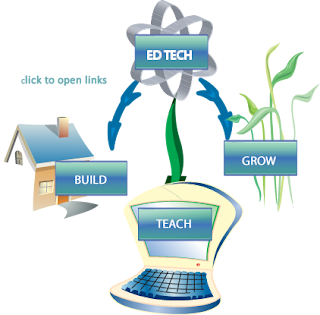When posed with the question: "How do you keep current with emerging trends in education, classroom tools, and technologies?" There's so much technology today and it is hard to keep up with what we have now. For now I think that I will follow other educational sites and see what other teachers are doing, and also see how others try to implement them into their classroom. For the classroom tools, it will be easier for them to interact with other educators to see what tools they are using in the classroom and to see what they are doing with the tools. Mostly using the technology in our classroom is to be able to give a learning trend and to also sharing it to others within the educational system.
For me honestly, it's easier just to share what you learned and follow what other officials are doing in the educational system, finding the requirements, and to keep up with the latest technology. Using social media can help a lot because it is where everyone shares what they are learning, their opinion on the trends they are choosing, and also interacting with other educators on the educational tools that are interactive. It is easier to be able to see what others are doing on social media, because you are able to reply back to them and to comment on how they look like. With the latest technology, its smarter to just look on the news, talk to other educators at the school, and to find the requirements that are suitable for the education.
With the educational technology, that we have in the classroom, the hurdles that we have is when the internet is slow, and that technology has been steadily growing over the years. This means, sometimes that there are days, where the technology is not working right. In order to overcome these obstacles, we need to find alternates to use if our technology is not working right (i.e. smart boards, iPad or tablets). Most teachers today use iPad for behavior management because it is easier to tally up the students instead of using Popsicle sticks to tally them up. Teachers are also using smart boards to teach math, to make it more interactive for the students to learn. But if the smart board is not working, then the teacher will have to go back to the old traditional chalkboard or whiteboard. In my opinion, most students would rather learn with technology because it is easier to remember and for the teacher, you won't have to clean the chalkboard or the whiteboard everyday. With these educational technology, I think that it is easier for the teacher to plan lessons and to teach them.
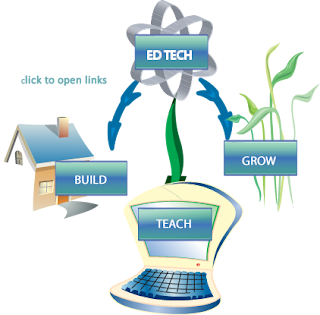
My own personal way of handling these hurdles is to have a backup everyday when I am planning my lessons. Depending on the lesson, I will copy papers and hand it out to the students, and I will teach the lesson on the board. This means that sometimes I will use whiteboards to teach the lesson or the smart board, depending on how the technology is. Honestly, in my classroom, I will have a lot of interactive learning, but not all the time with technology. I believe that using technology, getting the students to move around the classroom, and to make them learn by talking to others is good because it will benefit themselves when they are growing up by communicating with other people around them.
Thank you for reading my blog and hope you enjoyed it! Also my Educational Technology Timeline is below it.

After using both Word, and Docs to complete my exercises, I will say that both word and Docs are both excellent tools to use. In Google Docs you can collaborate with others for a project to see how far they are along with the project. I find it interesting to chat on there with others and to share ideas by online chatting instead of meeting face to face. This is good for college because in college, everyone is busy and don't have time to meet up with others. The cons with Docs, is with their formatting and they don't have as much functionality as Word does. But, I do know that Google Docs is trying to be a lot like word but they are still doing a good job. With word, it has a lot of functionality and since its not on a browser, it's more quicker and effective to use. With One-Drive you can save it to your own cloud and go back to it later. The cons will be not being able to chat with friends that are collaborating with you on a project, and it doesn't save automatically like Google Docs. The cons of not saving automatically is that if your computer shuts down suddenly, you will lose all of your work, and you will have to start it all over again.
Overall, by doing the exercises I didn't run into any issues. I've used both of them in the past, but I used Google Docs more than Word. So for Word, it took me some time to get used to while doing the exercises. I don't have a preference for using Docs or Word because both of them are the same exact thing, the only thing is that they are formatted differently. Docs has an online browser Word has its own app in the desktop.
For my students, I will recommend using Word, because Word is easier for little kids and its safer instead of leading them into the online world. I remember using word when I was in elementary school,but once I got to middle school and high school I started using Docs. Word doesn't have any tabs on top so little kids will not play by going on different websites and playing games. With Word, I think that kids will be more focused in class. I think by educators using Microsoft Word, it will be effective than using Google Docs for children at a younger age.
Thank you for reading my blog! Hope you find it enjoyable.